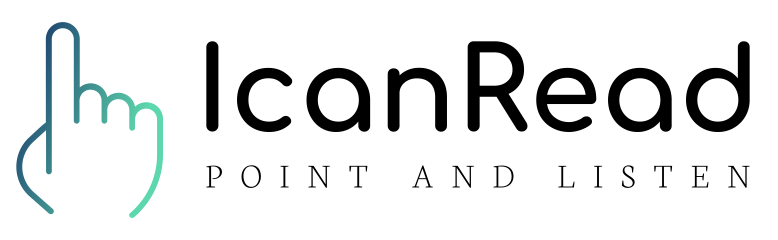What is dyslexia?
Dyslexia is a common difficulty in reading and spelling. The intelligence of people with dyslexia is not lower than the general public. It is a very specific problem related to written words.
How can tools help?
In todays world text exist in many forms, both digital and analog. For text in a digital form there is plenty opportunity for assistive tools to help with both reading and writing. The mobile phone and smartpens have made it possible to scan analog text such as paper books. There are a number of text-to-speech solutions on the market.
Below are five tools in different areas that can help your child perform better in school and life in general.
1. Easy Reading browser extension
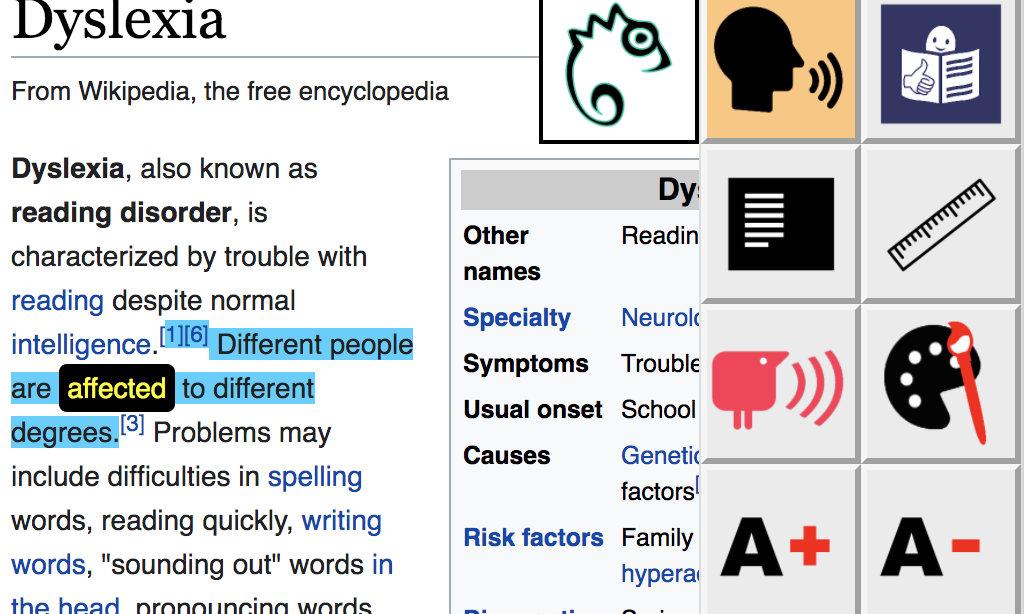
The European Union has a project that aims at supporting cognitive accessability of web pages. It runs in the Chrome or Firefox web browsers and it will read any web page out loud. It also has other functions like making text more readable and showing images that explain words. The tool is free and available to anyone at the project website
2. Microsoft Immersive Reader
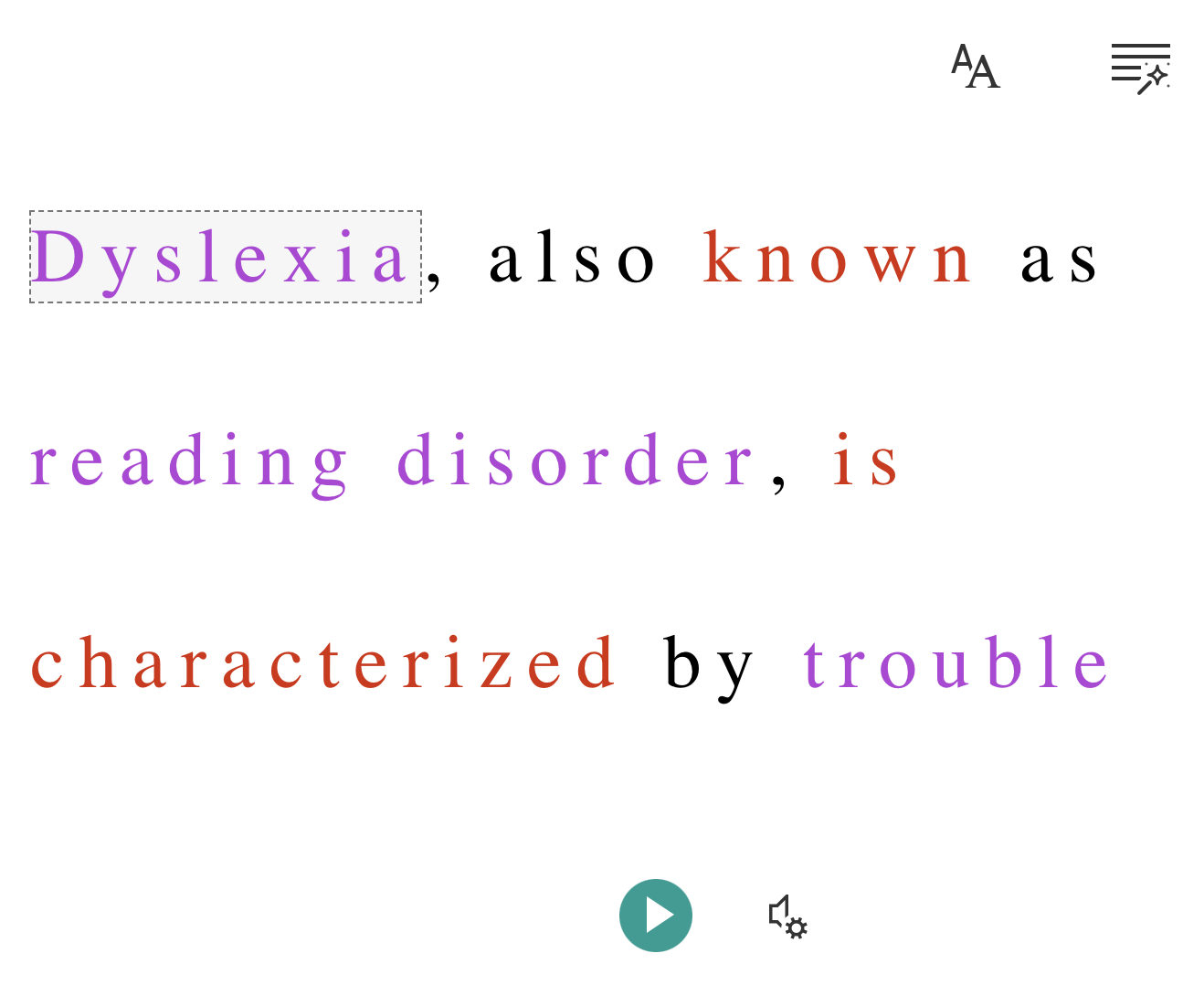
When writing and reading texts in Microsoft Word there is a good tool available. It is called the Immersive reader. It will read text out loud and also show images explaining the words. You can read the text yourself and get support by dividing words into syllables, focus at one line at a time and much more. It can be a great help for a dyslexic person to write text and then listen to it to catch when the regular spelling correction has corrected to the wrong word
3. IcanRead
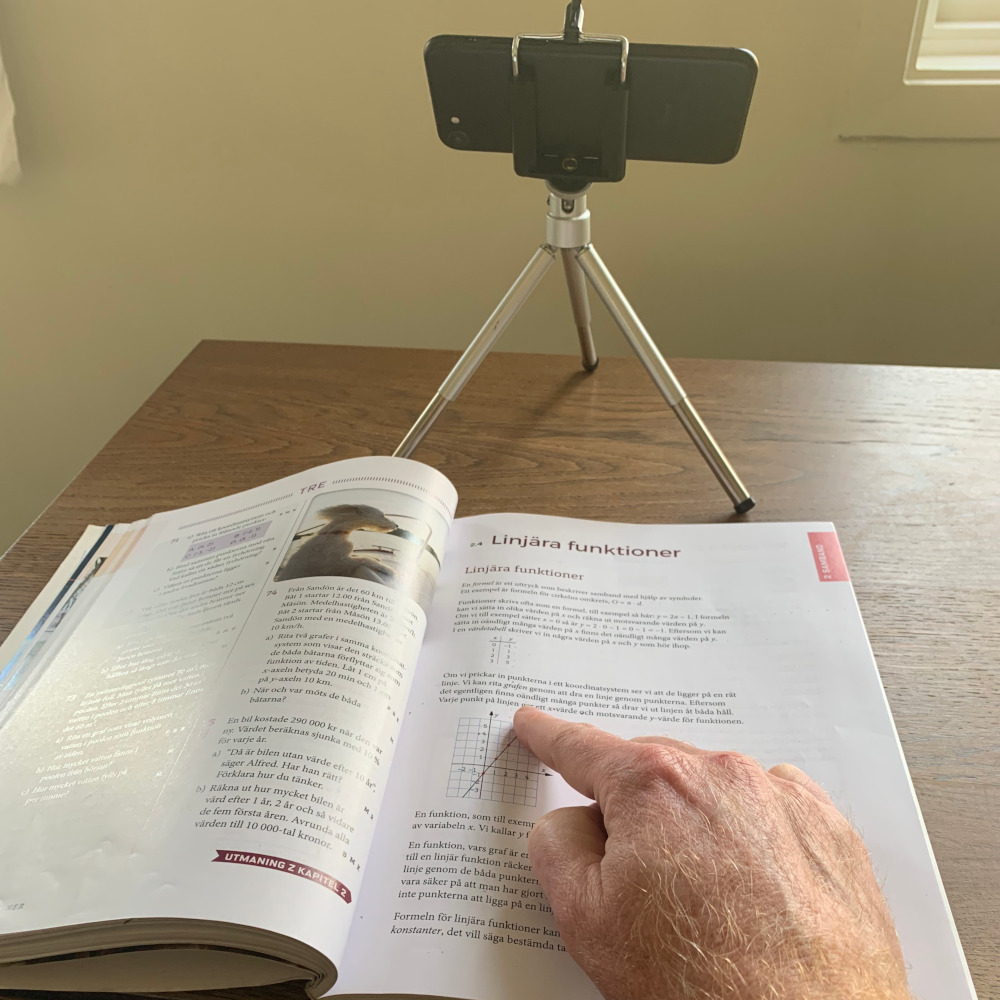
The tripod mode stands out from any other app on the market. In this mode you place the phone in a small tripod in front of you. The app will continuously film the desk and when it sees you pointing at a text in a book, it will read it back to you. IcanRead uses state of the art artificial inteligence to recognice a pointing finger. This makes it possible for it to passively help you read.
In the handheld mode you aim the camera at the text, tap the screen below the paragraph you want to read, and the app will read the text out loud. One click is all it takes and that makes this app faster than the competition.
IcanRead also uses the very best and most naturally sounding voices and it works in most languages.
You can read more about IcanRead here
4. Smart pens
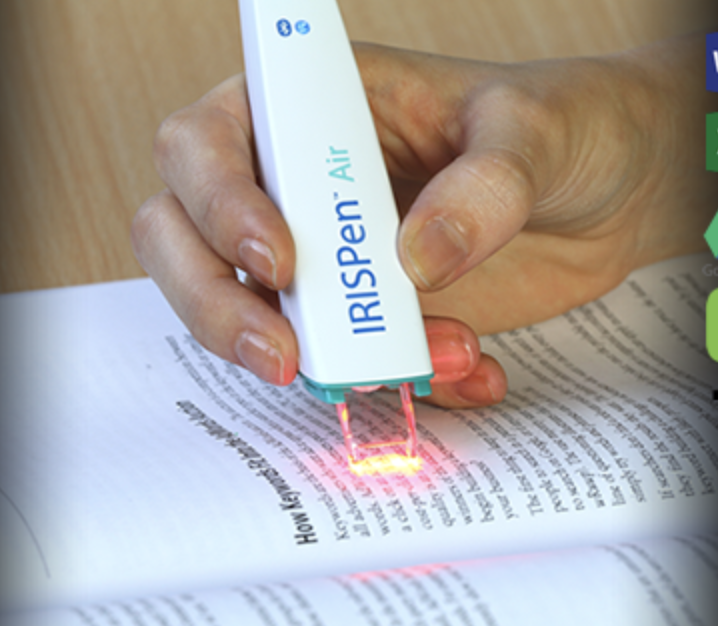
When working with analog text, i.e. text in regular books and newspapers et.c. you can use a smart pen. Its an electronic pen that you use to scan the text and the pen can read the text, out loud, for you. You can also save the text in an document to use later in your computer. Some smartpens work by recording audio so you can take notes during a lecture and later listen to what was said when you wrote that note. Here are some popular smart pens that work well for people with dyslexia.
5. TorTalk

Tortalk is an app that exists for IOS, Windows and Mac. It will read text in documents images and e-books. You can take a picure of the text, mark what part of the text you want it to read and the hear the text. The tool has become very popular specificlly for university students that get a lot of documents to read.